THE TOOLS I USE
Every designer and developer has their poisons. Here's a list of the tools I use to create digital experiences.
User Research & Collaboration

UserZoom
This is what my researcher and I use regularly. I find it better than Zoom due to its built-in surveys, notetaking, and anonymous viewing capabilities when collaborating with my product team.

Teams & Zoom
I use Zoom and Teams in tandem regularly when working with my product teams and users. Over the years, both of these tools have been a must, especially during and after Covid. I honestly can't imagine not having these tools available for regular day-to-day work.

Google Forms & Typeform
Aside from an in-person or remote interview, these are some of the fastest methods I use to gain insights from our users regarding their wishlists, motivations, goals, and pain-points when using an application.
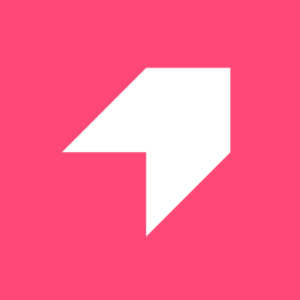
Pendo & Maze
Both Pendo and Maze give me a full-detailed analysis of our users' behaviors in our applications. The heatmaps, tagging and guide creation I find to be my immediate go-to features.

Google Analytics
This is probably one of the most valuable tools I use, especially for anything SEO-related. I use this to measure traffic, acquisitions, user behavior, impressions, conversion rates, CTR, keyword density, page optimization, accessibility and a slew of other metrics.

Figjam
When facilitating a remote collaboration workshop for my product team, synthesizing research data, or conducting a design jam session with our users, Figjam has been an amazing tool. I find it to be superior in comparison to Miro and Mural. With its new AI prompt feature to create full boards, they are the clear winner in the digital collaboration and design space in my opinion.
Design

Figma
This is my main tool for designing hi-fi mock-ups, creating rapid prototyping, making service blueprints, and facilitating remote collaboration workshops. I've used Sketch, Adobe XD, Mural, and Miro over the years, and truthfully Figma has dominated the creative market and blown all of those tools out of the water.

Adobe Creative Cloud
Like most graphic designers and illustrators, I started with Photoshop over 13 years ago and was self-taught with the help of Lynda.com and various master courses. Since then I've created assets with Illustrator, After Effects, Premiere, Acrobat Pro, XD, and Audition.
Davinci Resolve
This is my immediate go-to video editor. Aside from being packed with value, it's also free! I find its video rendering speed to be faster than Adobe Premiere and is not as prone to crashing. In addition, the ability to color grade and audio edit in post-production within one application is an amazing plus.
Development

Visual Studio Code
The best IDE I've ever used thus far after switching from Atom and Sublime Text. The speed and customization of VS Code is great. I have a dozens of extensions I use, which I may make an exhaustive list of in the future.
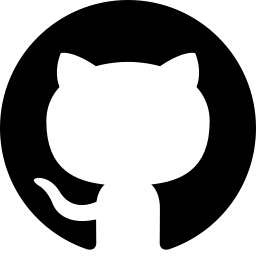
Github
Github is industry standard for version control and developer collaboration. This is my go-to when I'm working with a developer team. I can quickly review, push, and commit code through the Git extension on VS Code as well.
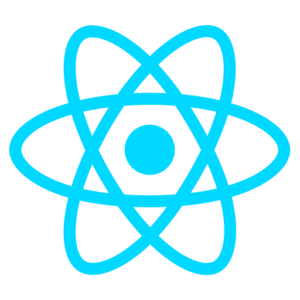
React & NextJs
I feel like this is an industry-standard for front-end development. I have deployed apps through Nextjs and enjoy the power of server-side rendering.
Project Management
Jira
Early in my career, I started off with Trello and Asana when working with small software teams. Over time, I started using Jira throughout my career when working with enterprise-level teams. It's made some decent improvements over the years and like using its Kanban board for UX work. 90% of the product teams I've been on have used Jira as the industry standard in tandem with Aha! and it's honestly not my favorite project management software, but it serves its purpose especially when working in 2-week sprints on Agile product teams.
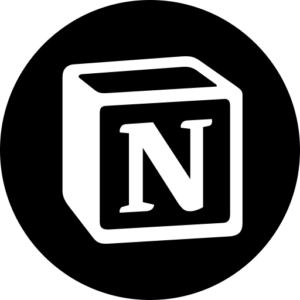
Notion
Notion is my preferred solution for project and life management. This tool helps me and my team organize all of our calendars, projects, apps, task lists, notes, and ideas into one place.
In addition, it's also great for short-term, mid-term, and long-term goal planning. Hands down the best organizational tool I've ever used. Dare I say it is better than Aha!, Jira, Trello, and Asana combined! The new Notion AI features are also fantastic and help a ton with task management.
Let's collaborate.
Have an upcoming design project or business challenge? Let’s chat so I can understand your situation and better serve you.

